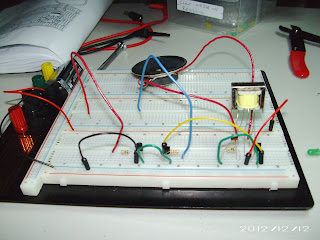The XP-720K power supply features three solid-state DC supplies. Two DC supplies are positive and negative 1.25 - 15 volts at 1 ampere. The third has a fixed 5 volt at 3 amperes. There is one integrated circuit regulating each DC supply for a total of three integrated circuits. In addition, the supply has two 6.3 volts alternating current supplies that are taken directly from the transformer; moreover, the transformer steps down the 120VAC input to 17VAC, which is delivered to the AC to DC converter. This converter consists of two diodes and a 2200 microfarad capacitor. To conclude, this supply was fun to build and is about all I would need on my work bench. I think any lab or work bench would find it useful. Lastly, I like the small profile and the look of the control panel. Below are the assembly pictures, and the testing information for the power supply. I also included the watt reading's of the supply during the testing phase.
Assembly
 |
| Heat sink with IC and transistor |
 |
| PC Board completed |
 |
| Transformer wired to fuse and switch |
 |
| PC Board wired into Transformer, Binding Posts, Potentiometers, ICs, and Transistor |
 |
| Completed XP-720 Power supply. |
Testing
 |
| Testing the Positive Variable DC 1.25-15V low end |
 |
| Testing the Positive Variable DC 1.25-15V high end |
 |
| Testing the Negative Variable DC -1.25- -15V low end |
 |
| Testing the Negative Variable DC -1.25- -15V high end |
 |
| Testing the 5VDC |
 |
| Testing first post 6.3VAC |
 |
| Testing second post 6.3VAC |
LOAD TEST #1
The first test is to set the voltage at 10V and connecting a 10 ohm, 10 watt resistor from the output to ground. The output should not change more than 0.20 V. The results was a change of - 0.13 --acceptable. The watt reading was not part of the testing, but I recorded how many watts the power supply draws from the outlet, which was 37.7 watts.
 |
| Dialed in load test voltage for 10 ohm, 10 watt resistor |
 |
| Load tested at 9.88VDC |
LOAD TEST #2
The second and last load test was the 5VDC. This test required connecting a 2.5 ohm, 12 watt resistor from the output to ground. The output should not change more than 0.20V.
The result was a change of - 0.11 --acceptable. And the watt reading was 37.2.
 |
| Reading before load test of 2.5 ohm, 12 watt resistor |
 |
| Load tested at 4.84VDC |